 Social network websites have been unavoidable part of our modern life, especially Facebook . it is important to open Facebook to know more about the happenings at surrounding. Facebook smilies are commonly used in chatting with a beloved ones and friends. Have you ever wished to send an image to your beloved through Facebook chat box.? if yes I am sure you will be able to do so by reading this article.
Social network websites have been unavoidable part of our modern life, especially Facebook . it is important to open Facebook to know more about the happenings at surrounding. Facebook smilies are commonly used in chatting with a beloved ones and friends. Have you ever wished to send an image to your beloved through Facebook chat box.? if yes I am sure you will be able to do so by reading this article.In Facebook we can only find only a photo attaching option into Facebook chat. Thus I searched somewhere else and I got a trick to insert an image into chat box while we are chatting to our beloved one. Now we can learn the new idea of sharing images on Facebook chatting.
New way of Image sharing on Facebook
Facebook has been won a great influence in the new generation. Facebook doesn't provide a direct option to send an image to our friend through chat box. It is quite easy to add an image into your chatting interface of the Facebook.
Chat codes are the easiest way to send images in Facebook chat, they can be seen by anyone without the need of an extension and are easy to use and make. You can also create your own chat codes gallery by just saving the codes on your computer and using them again later as all chat codes are reusable.
Chat codes are the easiest way to send images in Facebook chat, they can be seen by anyone without the need of an extension and are easy to use and make. You can also create your own chat codes gallery by just saving the codes on your computer and using them again later as all chat codes are reusable.
- Simply go to smileychatcodes.com
- Press the button named 'Facebook Smiley Chat codes' in opening webpage.
- There you will see an option to upload your image.
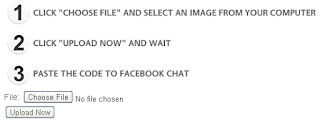
- By uploading as result you will get a code
- Copy and paste the code in your Facebook text field and press enter

- You are done .. Now your image will appear there
Insert an image with Facebook it self
Though Facebook has no direct option to put an image to chat box while chatting, we can insert it going message menu at left top of the Facebook.
- By clicking it will show you a list and choose one who you want (Only recently catted person will appear in the list).
- In the page you can insert a File or Photo (see screenshot)
Feel free to comment and ask your doubts
...








0 comments:
Post a Comment