This widget was created by Mike at More Tech Tips. The first version, V1.0 displays a list of 5 related post titles (by default) for every posts you published.
Don't skip when you read this post because it may not work if you make any mistake. Please read start to end.
Features of this Related Post Widget plugin.

- Easy to add (no need to edit HTML)
- Shows 5 related posts under every posts.
- Simple and attractive look
- Fast loading
How to Install/ Add Related post plugin to blogger
Unlike other, it is very easy to add this widget to blogger post.
From your blogger dashboard, click on 'Layout' -(Helps to Edit/ move your Page Elements)
- At the right side widget area, click on "add a gadget"
- Now there will popup a new window showing a list of different items useful to your blog and just scroll down till you see "HTML/ Java Script" and click on it.
- Now you will see a new page having two text area- Just leave the firs box and just paste the following code to the second text field.
- Click save..Now You done..!
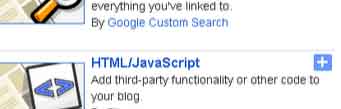
<script src="http://ajax.googleapis.com/ajax/libs/jquery/1.3.2/jquery.min.js" type="text/javascript"></script>
<script src="http://blogger-related-posts.googlecode.com/files/related-posts-widget-1.0.js" type="text/javascript"></script>
<script type="text/javascript">
relatedPostsWidget({
'containerSelector':'div.post-body'
,'loadingText':'loading...'
});</script>
<script src="http://blogger-related-posts.googlecode.com/files/related-posts-widget-1.0.js" type="text/javascript"></script>
<script type="text/javascript">
relatedPostsWidget({
'containerSelector':'div.post-body'
,'loadingText':'loading...'
});</script>
Note: You should be careful when publishing post to add labels to the posts. because this works based on the label you labeled your posts. So if you have a post you have not labeled, it will list a post list but will not be related to it
If you like this please like us on Facebook and feel free to comments your opinions and doubts, We always appreciate your needs and deeds.
...





thank you for your nice post
ReplyDeletei use iranian blog provider (blogfa) and my blod address is mseyyedian.blogfa.com
how can I use your widget?
I tried to inset your code between and article but nothing was happened .
Is it possible to help me?
my email address is saead817@gmail.com
Unfortunately we are helpless in solving your problem because, in the post we provided the special code for Blogger.com platform, and that code only works if posts have labels (Categorised).
Delete